Blogging is the best way to earn money and share your data with the world. You can do it easily by using Blogger.com. When you create a site or Blog the first thing that really attracts the people is your Blogger Template. Blogger Templates make your site beautiful and attractive. The simple or default Templates are not too good to be seen. There are a lot of Blogger Templates you can find on Google. And upload them on your site to make your Blog different from all. All you have to do is just follow the Steps given below and Your Blogger Template will be changed.

How to find a Blogger Template
Finding a Blogger Template is very easy. You can easily find them on Google and see their live Demo, download one Template which satisfies you and upload it by using these Steps.
Steps to Upload Blogger Template
Step1: Open your Blogger Dash Board >> Then select Template in there.

Step2: Now you will see here a button named with Backup/Restore on the right side. Click on it.

Step3: Now click on Browse to select your downloaded Template.
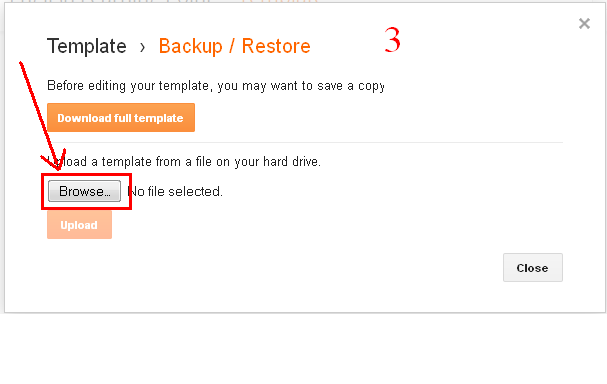
Step4: Now open your Selected Template to be uploaded.

Step5: After selecting your Template, Click on UploadButton.

You are all done. You have successfully uploaded your Blogger Template.
In order to learn more about Blogging checkout our other Articles, stay with us to get more�