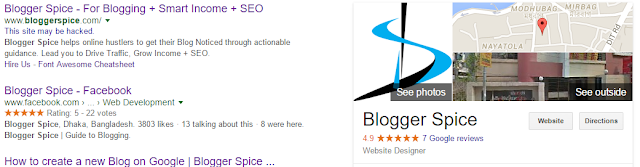This is really worse situation when a Webmaster sees that his/her site has hacked. After your site has been hacked you will see a message in Google search engine that This site may be hacked. The main reason behind this, Google find your site hacked. After appearing this message on search engine your site traffic flow will badly affect. You may face the following trouble-
- When visitors see this message then s/he won�t feel interest to visit your site.
- Almost all major antivirus software will block your site when someone tries to visit your site.
- Google search engine will stop crawling.
- If you have applied for AdSense then they will reject your application without any review.
For this reason we should take this issue seriously and also you should find a way to remove this warning message from Google search engine.
Unfortunately my site was hacked and I have noticed this message in search engine result page. And when I write my Blog URL then it shows This site may be hacked message. I was panic about this issue but finally I have solved this issue within one week. Eventually I have seen this is very simple issue that can be solve very easily. So I am describing here what should we do after viewing this message?
Steps to Remove This site may be hacked message from Google
There are several steps you can take to remove this message within one week. Let me explain below one by one-
1.Change Your Blog Account Password
This is the first thing we can do. Change your current account Password and generate a strong password. As well as enable 2 step-verification feature from Google Blogger.
2.Remove Authors from Blog
If your Blog is maintaining by multiple authors then remove all of them from Blogger Dashboard. You can do it by following below steps-
Step 1 Sign in to your Blogger Account and you will see the lists of your Blog
Step 2 And now click on your Blog and instantly you will be directed on that Blog's Dashboard.
Step 3 Now Under ->Settings ->Basic locate Blog Authors
Step 4 After that click on Cross icon to remove authors.
This process is necessary for revoke access of other authors into your Blog. Because it will ensure Blog safety.
3. Submit and Verify your site to Google Search Console
If your site is not registered with Google Search Console (formerly known as Google Webmaster Tool) then immediately register with Google Search Console and verify your site. After verifying your site you would able to login Google Search Console and it will help you to see details information about your hacked page.
Step 1 Go to Google Search Console and enter into your Blog site.
Step 2 From Search Console Dashboard click Security Issues tab.
And check the Security Issues section to see details of sample URLs that might be hacked. Fix the security issue that allowed your website to be infected. Otherwise, your site is likely to be reinfected.
4. Fix the Infected Page or Post
After tracking the issue from Search Console you should take immediate action to fix the issue. In case of my Blog problem was Content injection. In a content of my Blog hacker inject snippet. Luckily Google has detected that suspicious snippet.
I just edited that Blog post and remove the whole line. It was a review post about SiteGround hosting. So it was really easy. However if Google unable to detect the issue then we have to suffer a lot for being hacked.
5. Use Fetch as Google
After fixing the issue you need to use Fetch as Google feature to recrawl your Blog. After a site get hacked generally Google search engine stop crawling. So after fixing the issue use fetch as Google feature thus rercrawling happens. You can use Fetch as Google feature from Blogger Dashboard by following below steps-
Step 1 Go to Google Search Console and enter into your Blog site.
Step 2 From Search Console Dashboard click Crawl tab to expend option and from there click Fetch as Google.
Step 3 Now for fetching your Blog homepage leave the fetch field blank and click FETCH button. After that, click Submit to index button from top right corner of the screen.
That�s it your Blog will crawl again on Google search engine.
6. Request a Review
In this step you have to request a review. But before request a review you must fix all the issues. After fixing the issues check the Security Issues section and you will see the infected Blog URL or specific content URL.
Step 1 From Security Issues section put check next to I have fixed these issues.
Step 2 And after that click REQUEST A REVIEW button.
Step 3 In this step you have to write, how you have addressed the specific issues and how you have fix the issue. Just write there like a normal email with infected content URL.
Step 4 Finally click Request a review button to submit. Instantly your will see a success message where written Your request was submitted successfully. Please check back later.
Now just wait for couple of week and see that your warning message This site may be hackedhas removed from Google search engine.
If your site is not hacked but Google is displaying this warning message then go through next step.
7.Report Incorrect Phishing Warning
In this step you can report Google that Google search engine is showing phishing warning incorrectly. However after reporting Google will review your site.
Step 1 Just visit https://www.google.com/safebrowsing/report_error/URL.
Step 2 Add your website URL on URL field. And solve the reCAPTCHA.
Step 3 Write details about incorrect report in Commentsfield.
Step 4 Finally click Submit Report button.
That�s it. Google will now review your website and remove the warning message if they found your site clean.
I hope now this is clear to your that how to deal with This site may be hacked issue, and able to apply all of my personal experience in your site to solve the issue. After one week I have Google has removed the warning message from search engine. And let me know what you have done to remove This site may be hacked message from Google search engine?