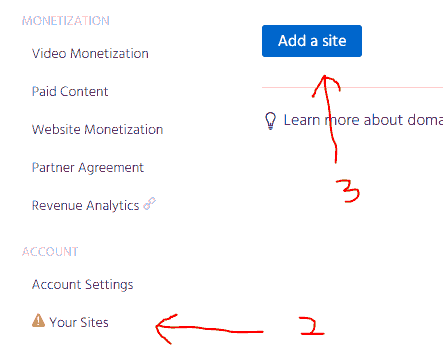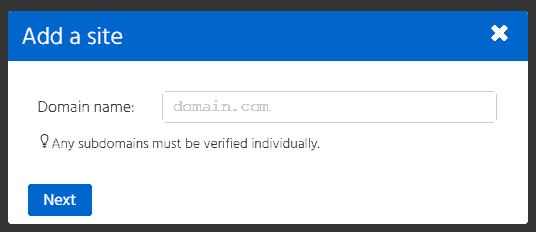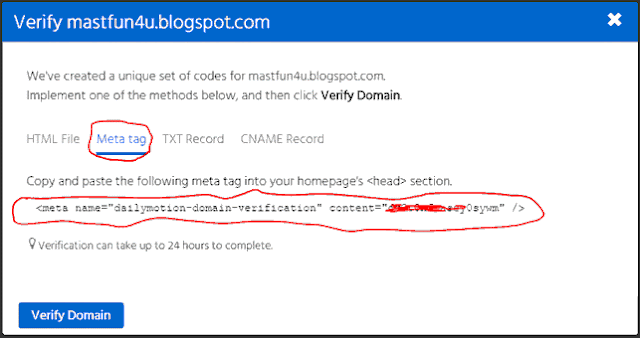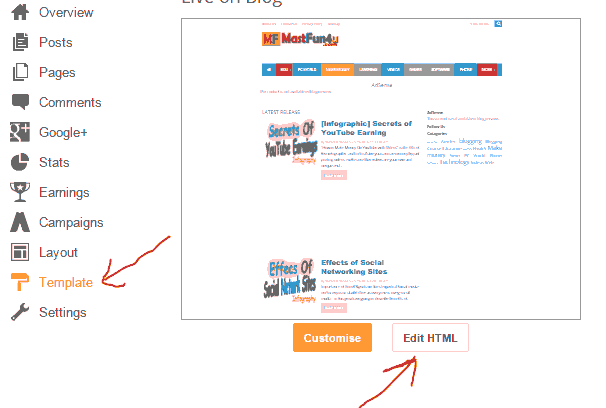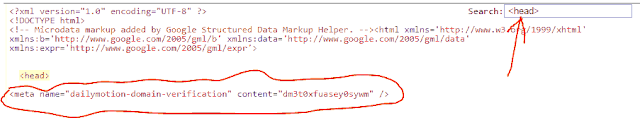One of my blog readers have asked me to tell him that how to verify his blogger blog on dailymotion that was the moment that I suddenly thought to post about this as he and others could get to know about this.

Why you should verify your blog with Dailymotion?
Dailymotion is a free video uploading site which allow everyone to store their videos on the internet the memory for storage of videos which it uses is bought form government or third parties therefore Dailymotion must need some money to manage these expenses, this is the reason that it shows advertisement on their videos. Recently, they decided to provide some shares with those who are uploading their videos on it, so we can take advantage of that and start earning by simply uploading videos.
Few days ago when Dailymotion changed its interface it decided to give some more revenue to those who add their videos on their own site or blogs, this is the main reason which compelled me to write about this post.
Verifying your website or blog with Dailymotion will allow you to make extra money as per Dailymotion said. so here is a way to earn extra with your videos.
How to Verify Blog with Dailymotion
Well this is the main topic of my post but the things which I am describing here as important too.So here we go.
- Go to your dailymotion's account's setting and you will see the screen like below.
- Now go with the option two which is "Your Sites" as show above and then with the option three and the below window will appear.
- Now simply enter your blog or site address and go with next button
- Now as shown above you will see four option which are HTML File, Meta Tag, TXT Record and Cname Record. In my case I am using blogger of I will copy meta tag and copy the code as shown in above image. you can use other option depending on your site platform
- Now go to your blogger's dashboard and go with Template then edit HTML, the html codes of your blog will appear like below.
- As above shown image shows press there Control and F key to find codes and type <head>
- Now paste that meta tag copied from dailymotin right below the header and then you have done it.
- Now go back to dailymotion where you saved your site and select option verify
- Note: It may take 24 hours to verify your site.
- You have completely added your dailymotion code in your blog.
If you have any question about the topic above give your feedback with comment box below. I hope you have learned to Verify blog with Dailymotion, our success is your interest.