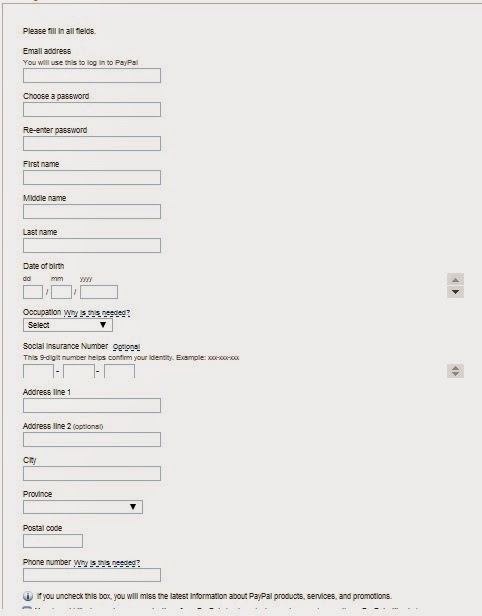If you Make Money Online then you will be needed Paypal account, As we all know that there are several countries in the world where Paypal account is not provided, there fore today I have decided to teach all of those who want to create a Paypal account in their native country, as well as the question How to Make Paypal account in Pakistan or India will be covered.
Introduction to Paypal
Paypal is basically a e commerce business which is allowing money and payment transfer from internet to cash and from cash to internet, Most of the websites which allow you to make money online are also transferring earned money to Paypal. After Creating a paypal account you will have to verify it with master card.
Is it important Verifying paypal
There is no need to verify paypal account if you transaction is less then $500.
How Can I Create A Paypal Account ?
First of open the Paypal Official website from here and click sign up button then open an other website FakeNameGenerator from here. Now after opening fake Name generator you will see a screen like this.
The required data from Fake Name Generator is highlighted in red rectangle which includes Address (both line one and line two as it is), phone, birthday and SSN number.
Now before creating on generate button you will have to select options like
Gender = as per you gender
Home Set = America (Do not change it)
Country = Canada
See Also: Make Money With Micro and Mini Jobs
Now Open Paypal Site and Click on Sign up button then Select Country as Canada and Click on Get Started under Premier, as shown below
After Click Get started you will be redirected to the next window as below and enter the Data as below
E-mail = Your Own E-mail
Name = Your Real Name (First and Last skip Middle)
City = Calgary
Province = Alberta
Postal Code = T1X 0L3
Occupation = Student
Date Of birth = Take from Fake Name Generator ( Change it after later)
Social Insurance Number = It is SIN Number Taken From Fake Name Generator
Fill Remaining Data as taken From Fake Name Generator and Click on Agree and Create Account
After this screen you will sea a Captcha then fill that and click on Continue.
Then you will see two option one will be paypal with Bank Account and Second will be paypal with Credit Card as well as a small option at bottom you will have to select Go to my Account,
After this Paypal will send you a verification E-mail therefore go to you e-mail and click on Link Now button. then give password and click on log in, Then it will ask you two questions and you will have to answer them, however you may select questions of your choice, then submit it, then select Go to my Account
Now you will have to change a your currency from Canadian dollar to American dollar from the button and shown below.
Now your Paypal Account is created, Make sure that you have noted entire data in you safe, Hope you all have learned that How to Open Paypal account.
Note: Paypal is no more accepting Payoneer Cards. So Pakistani Should earn money from such platform which provides wire transfer or western union - Such as; Earn from Blogging and Youtube Video Uploading or Dailymotion Video Uplaoding, Pakistanis Must Avoid Paypal
Note: Paypal is no more accepting Payoneer Cards. So Pakistani Should earn money from such platform which provides wire transfer or western union - Such as; Earn from Blogging and Youtube Video Uploading or Dailymotion Video Uplaoding, Pakistanis Must Avoid Paypal