Image Optimization for site in SEO (Search Engine Optimization) is very important. Images plays a vital role for a site, there must be at least one picture in your post. Search Engine does not provide value for those sites which has not any pictures; therefore we must use some pictures in our Blog Post. As we all know that robots or the crawler spiders of Google or any Search Engine read out our Posts, they cannot read the images. Now the question is that when they cannot read our pictures then how they will optimize it. Here is the answer that they will recognize it with Alt Tags. In this article we will learn how to how to add alt tag images in blogger blog.

What are Alt Tags
Alt Tags are some notifications or the name behind the picture for the robots of search engines. They search the pictures on the basis of Alt Tags. Today we are going to learn how to add Alt Tags in our Blogger images. We must use the Alt Tags for our images because Search Engine searches the pictures with their Alt Tags. It is very easy to use Alt Tags and takes only one minute of yours. Here are the Steps given to Alt Tags to an image:
Steps for Add Alt Tag to Images
Step 1: Login to your Google account and open Blogger.com
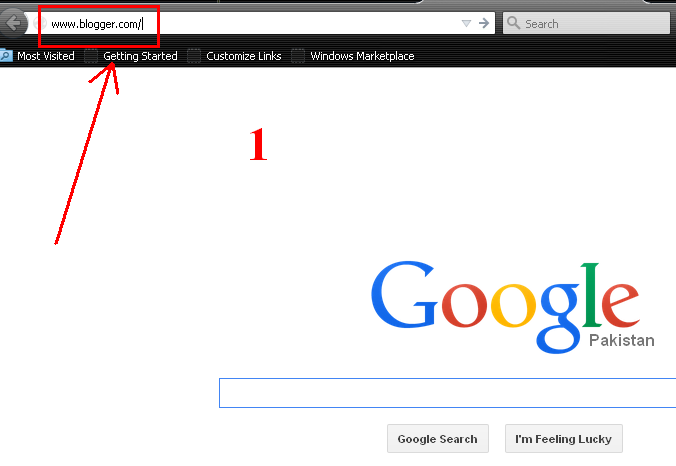
Step 2: Click on Create new post as shown in picture.

Step 3: Now click on Insert Image button.

Step 4: Single click on Image then Click on the Propertiesas shown in picture.

Step 5: Here you will see the Image properties, there will be two boxes, one for the Title Text (it means that it shows the name of the picture to users) second for the Alt Text (it means the Search Engine will search on the basis of these words), after having both names click on OK.

Important: we spend our multiple hours when we are writing posts; we must spend our two or three minutes for our images too, because image optimization is also very necessary.
You have learnt about Alt Tags here, to Get more about Blogging, visit our other Articles. Stay with us to learn more.
Recommended:
Any problem about adding alt tag, to blogger image , you can ask by your comments.