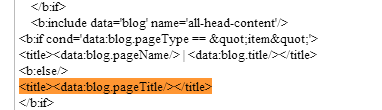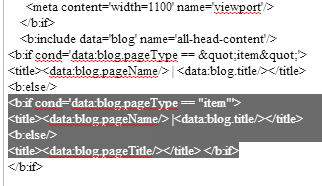| image Source |
But after Swapping it will look like the below picture.
How To SEO Optimize Blog Titles For Higher Search Results
- Go To Blogger Dashboard.
- Then Click on Template
- Now Click On Edit HTML
- Proceed it >> and Click on expand widgets template ( i.e Check the Small Box)
- Now Search for the Below Code
<title><data:blog.pageTitle/></title>
It will look like the below picture
- Now Replace the above Code with the below Script
<b:if cond='data:blog.pageType == "item"'> <title><data:blog.pageName/> |<data:blog.title/></title> <b:else/> <title><data:blog.pageTitle/></title> </b:if>
After replacing it will look like the below picture
- Now Check for Preview,if it works that's it you are done.
So What's Up:- Applying this trick will surely help you to boost blog traffic,your blog will be at the top of Google Search Results.Now time to apply this trick,so just Open your Blogger Account and do it :)